YouTube makes it easy to embed videos. All you have to do is copy and paste the code and you’re done. But what can you do if you come across a Facebook video you would like to share with your readers? Unfortunately Facebook is not quite as a accommodating as YouTube and they only provide the ability to share their videos in the Facebook world.
So, does that mean there’s nothing you can do? Of course not. Remember, where there’s a will, there’s a way and that includes embedding Facebook videos. However, before you embed any Facebook video into your website, it is important that you remember that Facebook videos are private property and aren’t part of the public domain. As a result, you should get permission before embedding anyone’s video, especially if you want to avoid a law suit. Plus it’s just good web etiquette to ask first.
Anyway, on to embedding a Facebook video…
So, you’re watching a Facebook video in your profile or news feed and once it reaches the end, you have three options:
– Share
– Play Again
– Go to video
Now, you need to get to the page where the video is being hosted, so hit “Go to Video.” Once the page loads, you will need to look in the browser bar and copy the URL address of the video. At the moment, it looks something like:
http://www.facebook.com/video/video.php?v=12345678901
Unfortunately, this URL is the address of the Facebook video page and not the video itself, which means that it can’t be embedded. This address will have to be edited so that the actual URL of the video will embed and you will be able to play a Facebook video on your website. So, the edited URL will look like this:
http://www.facebook.com/v/12345678901
If you analyze the new URL, you will find that the number hasn’t changed. That’s because this number basically identifies which video you are looking at. So, essentially, when you look up at the browser bar, all you have to do is copy the ID number and replace it in the above URL. Simple and quick.
Now, let’s look at how to actually embed the video. You’ll be using the standard code that’s used to embed shockwave flash videos. Don’t worry, you don’t have to turn into a genius programmer just yet. I’ve included the code for you.
Upon closer inspection, you will find that this is the embed code for a YouTube video, which is exactly what we are looking for. You’ll have to replace the YouTube URLs with the Facebook URL you modified. So, in line 2, after value= replace everything in quotes with the edited Facebook URL. Likewise, you’ll have to do the same thing in line 5, after src= and that’s it. The final code should look something like this:
Once you’ve modified the code accordingly, you simply need to switch your post to HTML mode and paste in the code. Publish the post and you’ll soon have your very own embedded Facebook video.
It’s not as difficult as you might have thought at first. However, it is important to remind you again that you need to ask permission from the owner of the video before embedding their work since it is copyrighted material. The last thing you want is to have any trouble when all you need to do is send a quick message asking for permission. It’s much better to be safe than sorry.
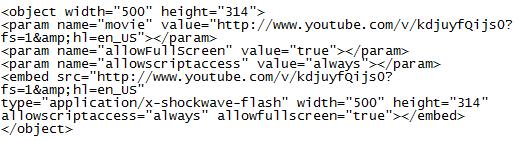
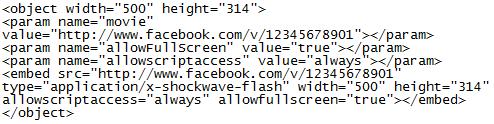

Leave a Reply